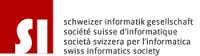Perfect Server
Quellen/Source:
- UniFi Controller unter Debian 10 installieren
-
-
-
-
-
-
-
-
-
- Add a comment
KVM | openHAB installation basic Config on debian 9
| set a fix IP | |||
| set a hostname |
# hostnamectl status |
||
| If add Icinga2 | Icinga2 | add Icinga2 Client to a Master | ||
| # apt install -y dirmngr | |||
| # apt-key adv --keyserver hkp://keyserver.ubuntu.com:80 --recv-keys 0xB1998361219BD9C9 | |||
| # echo 'deb http://repos.azulsystems.com/debian stable main' > /etc/apt/sources.list.d/zulu.list | |||
| # apt install -y zulu-8 | |||
| # wget -qO - 'https://bintray.com/user/downloadSubjectPublicKey?username=openhab' | apt-key add - | |||
| # apt install apt-transport-https | |||
| # echo 'deb https://dl.bintray.com/openhab/apt-repo2 stable main' | tee /etc/apt/sources.list.d/openhab2.list | |||
| # apt update | |||
| # apt install openhab2 | |||
| # apt install openhab2-addons | |||
| # systemctl start openhab2.service | |||
| # systemctl status openhab2.service | |||
| # systemctl daemon-reload | |||
| # systemctl enable openhab2.service | |||
| smb share | # apt-get install samba samba-common-bin | openhab doc link | |
| # vi /etc/samba/smb.conf | |||
| # chown -hR openhab:openhab /etc/openhab2 | |||
Quellen/Source:
- www.openhab.org/docs/installation/
-
-
-
-
-
-
-
-
-
OS: Debian 9 (Stretch) x64 Minimal ISO file
VM: 1x vCPU Cores
RAM: 2GB (2048)
HDD: 20GB
Add a comment
RAM: 1GB
HDD: Minimum 10GB free (20GB or more preferred)
| Desktop | KDE | |
| GIMP | # apt install gimp # apt install gimp-dcraw gimp-ufraw |
|
| RawTherapee | # apt install rawtherapee | |
| DarkTable | # apt install darktable | |
| LightZone | # apt install lightzone | |
| Phatch | Stands for "photo" and "batch". Powerful, fast batch processing of folders of Images. | |
| Exiftool | Useful for many tasks. i use it mostly for extracting embedded jpegs from raw files and stripping out exif data. | |
| Hugin | Panorama software that produces excellent output. Also for aligning stacks of images etc. I've used it for stitching as many as 84 images to produce high-res murals for clients up to 7 x 25 feet in size. | |
| DisplayCAL | For calibrating my displays with a Spyder. | |
| Geeqie | I use it mostly for viewing and culling images, although it is capable of much more. It treats raw + jpeg as a pair so when you press "delete", both files are deleted together. It's also fast working with just raw files since it views the embedded jpeg rather than processing the raw data. | |
| digiKam | ||
| Kdenlive | ||
| Irfan View | ||
Quellen/Source:
-
- scribblesandsnaps.com/linux-tools-for-serious-photographers/
- Conky
- Manuelle_Installation_des_KDE-Desktops_aus_dem_Debian_Netinstall_ISO
-
-
-
-
-
-
-
- Add a comment
RAM: 1GB
HDD: Minimum 10GB free (20GB or more preferred)
Java: Java Runtime Environment (JRE) 8
MongoDB: version 2.6.10.
AP: >Ubiquiti UniFi AP AC-PRO, ac1300/n450<
| apt install vim-nox -y | ||
| SSH | # vi /etc/ssh/sshd_config - PermitRootLogin yes |
and remove the # in front |
| IP Change | # vi /etc/network/interfaces | iface lan inet static address 192.168.0.97/24 gateway 192.168.0.1 |
| Host | hostnamectl set-hostname dlp.srv.world | hostnamectl |
| apt install default-jre | ||
| # java -version | ||
| apt install mongodb | systemctl start mongodb systemctl stop mongodb |
|
| # mongod --version | ||
| --- | echo 'deb http://www.ubnt.com/downloads/unifi/debian stable ubiquiti' | tee /etc/apt/sources.list.d/100-ubnt-unifi.list | |
| sudo wget -O /etc/apt/trusted.gpg.d/unifi-repo.gpg https://dl.ubnt.com/unifi/unifi-repo.gpg | ||
| apt update -y && apt upgrade -y | ||
| apt install haveged | ||
| apt install unifi | ||
| VM-IP::8443 |
Quellen/Source:
-
-
-
- www.globo.tech/learning-center/install-mongodb-debian-9/
-
-
-
-
-
- Add a comment
Install on a Debian 10 KVM 1MB RAM 10GB Disk 1 Core
---
| ipa-01 | ||
| ipa-server-install | at the end of step 4 i go at error | |
Source/Quellen:
- https://computingforgeeks.com/install-and-configure-freeipa-server-on-ubuntu/
- www.digitalocean.com/community/tutorials/how-to-set-up-centralized-linux-authentication-with-freeipa-on-centos-7
- freeipa user Management
- Video
- (upd. 2018) computingforgeeks.com/how-to-install-and-configure-freeipa-server-on-ubuntu-18-04-ubuntu-16-04/
-
-
-
-
-
-
- Add a comment
LXC | Monitoring Nagios 4.x |& Nagios vs ELK link
Source/Quellen:
- Nagios Log Server vs. Elasticsearch – Logstash – Kibana
- How To Install Nagios 4.3.2 On Debian 9 Stretch
-
-
-
-
-
-
Add a comment
debian without sudo
the FreeNAS allready keeps the Video fils
| # apt install -y curl | |||
| # apt install -y apt-transport-https | |||
| # curl https://downloads.plex.tv/plex-keys/PlexSign.key | apt-key add - | |||
| # wget -qO https://downloads.plex.tv/plex-keys/PlexSign.key | apt-key add - | |||
| # echo deb https://downloads.plex.tv/repo/deb ./public main | tee /etc/apt/sources.list.d/plexmediaserver.list | |||
| # apt update | |||
| # apt install -y plexmediaserver | |||
| # systemctl status plexmediaserver | |||
| # systemctl start plexmediaserver | |||
| on FreeNAS you have a smb share where the Videos are | |||
| on FreeNAS create a user with password with acces to the share | |||
| back to the VM | |||
| # cd /mnt | |||
| # mkdir video | |||
| # df -h | will just check what is there | ||
| # vi /etc/fstab | |||
| //10.147.42.73/share_video /mnt/video cifs user=uplex,password=0JqwDMTT,rw,iocharset=utf8,vers=3.0,noperm 0 0 | the IP is the address of FreeNas | ||
| # mount -a | |||
| # df -h | you should see the mounted share too |
- -
Quellen/Source:
-
- Plex.tv Forum request | apt-key add - (23) Failed writing body
- support.plex.tv | mounting-network-resources
-
-
- Add a comment
UPS infos via Rasperry Pi im Netz propagieren und Server oder NAS zum Download animieren.
Hardware
- Raspberry Pi, Model B+ PLUS - 512MB RAM
- APC Power Saving Back-UPS Pro 900
Software one the Raspberry Pi
- Debian
- Munin Node - APC UPS Pro 900
-
Configs to do on
| Raspberry Pi | Server | FreeNAS 10 | |
| Raspberry Pi | RASPBIAN LITE Minimal image based on Debian (follow the Pi Instruciton to install) | ? | ? |
|
on the Card add a empty file called SSH on the root |
|||
| VI |
# sudo -i |
||
| Fix IP address | # sudo vi /etc/dhcpcd.conf ? 40 # Example static IP configuration: 41 interface eth0 42 static ip_address=192.168.0.15/24 44 static routers=192.168.0.1 45 static domain_name_servers=8.8.8.8 |
||
| |
|||
| Set Time | # dpkg-reconfigure tzdata | ||
| Script for smart update | |||
| Apache 2 | # apt -y install apache2 | ||
| Fail2Ban |
# apt install fail2ban -y |
||
| [ssh] enabled = true port = ssh filter = sshd logpath = /var/log/auth.log bantime = 900 banaction = iptables-allports findtime = 900 maxretry = 3 |
|||
| # service fail2ban restart | |||
| check # iptables -L -n --line |
|||
| NUT | # apt install -y nut nut-monitor nut-cgi nut-ipmi nut-snmp nut-xml | ||
| # lsusb Bus 001 Device 004: ID 051d:0002 American Power Conversion Uninterruptible Power Supply |
|||
| # vi /etc/nut/nut.conf MODE=netserver |
|||
| # vi /etc/nut/ups.conf (around line 121) [apc900] driver = usbhid-ups # Treiber der verwendet werden soll port = auto desc = "APC 900 Smart-UPS" # Beschreibung der USV # maxretry = 3 |
|||
| # systemctl reload nut-server | |||
| # systemctl status nut-server | |||
|
# apt install wakeonlan arp command to find the MAC address |
|||
| # upsc APC900 | grep battery.runtime: | awk '{print $2/60}' OFMT="%3.1f" |
Quellen/Source:
- Raspberry FORUM: UPS Information to LAN
- https://www.tobias-baeumer.de/apc-usv-proxmox/
- networkupstools.org
- servernetworktech.com/2013/06/upsalert-my-solution-to-graceful-server-shutdowns-on-power-loss
- NUT
- /www.pontikis.net/blog/apc-ups-master-slave-setup-apcupsd
- Munin | Plugin | NUT
- bernaerts.dyndns.org/linux/75-debian/335-debian-wheezy-install-monitor-eaton-ups
- thomas-leister.de/powerwalker-ups-debian-stretch/
- wiki.debian-fr.xyz/Configurer_et_surveiller_un_onduleur_avec_NUT
- Raspberry Pi - UPS server using NUT
-
-
-
-
nextcloud / collabora / OnlyOffice
Add a commentDisk Size GB: 100
CPU Limit: 2
CPU Units: 2048
Memory MB: 2048
Swap MB: 2048
Add a comment
Read more: LXC | ELK Stack v.5 (Elasticsearch - Logstash - Kibana)
- www.rsyslog.com/ | Wiki rsyslog
- loganalyzer.adiscon.com/ |
Install
| apt update -y apt upgrade -y apt install apache2 apache2-doc -y apt install php5-common libapache2-mod-php5 php5-cli php5-gd -y apt install mysql-server mysql-client -y apt install php5-mysql -y mysql_secure_installation apt upgrade -y |
| apt install rsyslog -y | |
| vi /etc/syslogserver.conf | # provides UDP syslog reception $ModLoad imudp $UDPServerRun 514 # provides TCP syslog reception $ModLoad imtcp $InputTCPServerRun 514 |
| apt install rsyslog-mysql |
| cd /usr/src wget http://download.adiscon.com/loganalyzer/loganalyzer-3.6.6.tar.gz tar -xzvf loganalyzer-3.6.6.tar.gz |
| mv /usr/src/loganalyzer-3.6.6/src /var/www/html/loganalyzer |
| cd /var/www/html/loganalyzer |
| touch config.php chmod 777 config.php |
| Config on a Ciso Switch |
| enable config terminal logging on logging 10.147.42.37 logging trap 9 (9 for Test then back to 4 or 5) service sequence-numbers service timestamps log datetime msec |
Config a Client (on Debian 8)
| /etc/ryslog.conf | $ModLoad imuxsock $ModLoad imklog # Provides UDP forwarding. The IP is the server's IP address *.* @10.147.42.37:514 # Provides TCP forwarding. But the current server runs on UDP # *.* @@192.168.1.1:514 |
Change the IP to your RsyncServer |
| service rsyslog restart |
Quellen/Source:
- https://www.howtoforge.com/centralized-rsyslog-server-monitoring
- http://www.laub-home.de/wiki/Syslog_Server_unter_Debian_Linux_mit_Rsyslog
-
-
-
-
-
-
Subcategories
Perfect Server HW Article Count: 25
Perfect Server SW Article Count: 14
VM Virtuelle Maschine Article Count: 37
- Anker 575 USB-C Docking Station (13-in-1), 85W für Laptops
- Perfect Server Hardware for Virtualization | Proxmox | pve-05
- Pioneer Blu-Ray/BD/DVD/CD Reader/writer USB 3.0 BDR-XD07TB | WORKS OK with Debian 11
- NOT WORKING WITH DEBIAN 11 | Dockingstation | IcyBox 14-in-1 USB Type-C | IB-DK2262AC
- How to remove systemd services
- Laptop | Lenovo | Thinkpad E15 Gen3 AMD
- Laptop | Lenovo | LENOVO-IDEA IdeaPad 3 15IGL05 Notebook (15.6 ", 128 GB SSD, Business Black)
- D. Klimo | Kent monoblocks
- TTN Mapper
- LILYGO TTGO T-Beam V1.1 ESP32 LoRa 868Mhz GPS 18650 Board
- LILYGO® TTGO T-Beam 868MHz -> The Things Network (TTN/TTS) -> Karte | Infos und Video bei Alex (www.aeq-web.com)
- Kabelfarben 3.3V, 5V, 12V, 230V | Durchmesser
- 01 Digi-Bee Stand01 Wetter
- Solar Panel | 6V 3W Solar Panel JY D145x145
- TTGO LoRa32 V2.1_1.6 version 433/868/915Mhz ESP32 LoRa OLED 0.96 Inch SD Card Bluetooth WIFI wireless Module ESP-32 SMA
- -pve-04 | Disk SSD and HDD
- DISK SSD | 1 TB | Samsung SSD 870 EVO 1TB - 1TB
- NanoVNA V2
- CubeSat | antennas |
- KoZo_GS3_433MHz
- tinyGS - shortcut what it means
- TinyGS Telegram community | published Links
- Wolfgang W. Osterhage (Springer Verlag Sachbuch 2021): Die Geschichte der Raumfahrt | (gefundene Fehler)
- ucs Univention some commands
- SMA-Stecker / SMA-Buchse

 Sicherheitslecks in Acronis Cyber Protect ermöglichen die Ausweitung der Rechte und Informationsabfluss. Updates korrigieren das.
Sicherheitslecks in Acronis Cyber Protect ermöglichen die Ausweitung der Rechte und Informationsabfluss. Updates korrigieren das.
 NAS-Modelle von Qnap sind verwundbar. Nun hat der Hersteller Sicherheitsupdates für das Betriebssystem und Apps veröffentlicht.
NAS-Modelle von Qnap sind verwundbar. Nun hat der Hersteller Sicherheitsupdates für das Betriebssystem und Apps veröffentlicht.