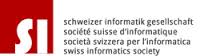Perfect
http://10.147.42.36/icingaweb2/setup
#0 /usr/share/icingaweb2/library/vendor/Zend/Form.php(2280): Icinga\Web\Form\Element\CsrfCounterMeasure->isValid('341152815|56d5c...', Array)
#1 /usr/share/php/Icinga/Web/Form.php(1276): Zend_Form->isValid(Array)
#2 /usr/share/php/Icinga/Web/Wizard.php(279): Icinga\Web\Form->isValid(Array)
#3 /usr/share/icingaweb2/modules/setup/application/controllers/IndexController.php(44): Icinga\Web\Wizard->handleRequest()
#4 /usr/share/icingaweb2/library/vendor/Zend/Controller/Action.php(507): Icinga\Module\Setup\Controllers\IndexController->indexAction()
#5 /usr/share/php/Icinga/Web/Controller/Dispatcher.php(76): Zend_Controller_Action->dispatch('indexAction')
#6 /usr/share/icingaweb2/library/vendor/Zend/Controller/Front.php(937): Icinga\Web\Controller\Dispatcher->dispatch(Object(Icinga\Web\Request), Object(Icinga\Web\Response))
#7 /usr/share/php/Icinga/Application/Web.php(389): Zend_Controller_Front->dispatch(Object(Icinga\Web\Request), Object(Icinga\Web\Response))
#8 /usr/share/php/Icinga/Application/webrouter.php(109): Icinga\Application\Web->dispatch()
#9 /usr/share/icingaweb2/public/index.php(4): require_once('/usr/share/php/...')
#10 {main}
SOLVED: i just had to restart the Browser ;-)
Quellen/Source
- Icingaweb2 Fatal Error directly after installation on Ubuntu 18.04 #3459
-
-
-
- Add a comment
| cd /etc/icinga2/conf.d/ systemctl restart icinga2.service |
host.conf | object Host "Lapi" { address = "10.147.42.7" check_command = "hostalive" } |
| cd /usr/share/icingaweb2/modules | ||
| systemctl status icinga2.service |
Quellen/source:
- freenode - Icinga Channel
-
- How to Install Icinga 2 and Icinga Web 2 on Debian 9.3
- How to Install Icinga 2 Monitoring Tool on Debian 9.2
- How to add remote Linux and Windows Host to Icinga 2 for Monitoring
- (2015) Cisco Switch mit Icinga 2 und check_nwc_health mittels SNMPv3 abfragen
- (2017) Grafana Module
-
- Icinga 2 und ein Client Node
- Youtube | icinga - netways
- Icinga Web 2 Modules
- Youtube | Incga2 Proxmox
-
-
-
-
icinga2: Can't send external Icinga command to the local command file "/var/run/icinga2/cmd/icinga2.cmd": Permission denied.
Solved with:
# icinga2 feature enable command
# service icinga2 restart
# service icinga2 status
Install Graphite - | - Debian 9 Stretch for Icingaweb2
# icinga2 --v = installed with icinga2 (version: r2.6.0-1) /(version: r2.9.1-1)
| --- | |||
| 20.2 | Change sources.list | # vi /etc/apt/sources.list deb http://httpredir.debian.org/debian jessie main # apt update -y |
|
| 20.3 | # apt install -y graphite-web graphite-carbon mysql-server python-mysqldb python-pymysql apache2 libapache2-mod-wsgi apt-transport-https ssl-cert python-pip | ||
| # icinga2 feature enable perfdata graphite | |||
| # systemctl restart icinga2.service | |||
| 20.4 | config | # vi /etc/graphite/local_settings.py | SECRET_KEY TIME_ZONE Europe/Zurich ALLOWED_HOSTS |
| 20.5 | config default/graphite-carbon | # vi /etc/default/graphite-carbon | set true |
| 20.6 | install django | # pip install "django==1.4" | |
| 20.7 | # graphite-manage syncdb # chown _graphite. /var/lib/graphite/graphite.db |
||
| 20.8 | Apache config | # a2dissite 000-default.conf # cp /usr/share/graphite-web/apache2-graphite.conf /etc/apache2/sites-available/ # a2ensite apache2-graphite.conf # systemctl restart apache2 |
|
| icinga Module | # cd /usr/share/icingaweb2/modules # git clone https://github.com/findmypast/icingaweb2-module-graphite graphite |
||
| # mv icingaweb2-module-graphite graphite | |||
| 20.x | # icinga2 feature list # icinga2 feature enable graphite |
||
| 20.x | # vi /etc/icinga2/features-enabled/graphite.conf | library "perfdata" object GraphiteWriter "graphite" { host = "10.147.42.36" port = 2003 enable_send_thresholds = true } |
|
| 20.x | GUI enable | (Configuration > Modules > graphite > enable) | |
| 20.x | Restart | # systemctl restart apache2 icinga2 # systemctl status apache2 icinga2 |
|
| Icinga Gui | Icinga Gui --> Configuration --> Modules select graphite and then configuration |
graphite web url differs from http://graphite.com/render/? or if your graphite prefix differs from "icinga" please create a config file in /etc/icingaweb2/modules/graphite/config.ini following this example: | |
| vi /etc/icingaweb2/modules/graphite/config.ini | |||
| copy paste the text from the Gui | |||
| change the IP to your Server | [graphite] base_url = http://10.147.42.36/render? |
Quelle/Source:
- Web freenode IRC #graphite
- (2017) Icingaweb2 Graphite Modul
- (2017) Revisited – Graphite-Web installation unter Debian 9
- https://github.com/Icinga/icingaweb2-module-graphite/issues
- (2015) Graphite für Icinga2 und Icingaweb2 installieren
-
-
-
-
-
-
-
- Add a comment
---- lesen
--- Master with Clients
| Step | Master Debian 9 stretch | Master_________________ | Client "Debian GNU/Linux 9 (stretch)" | Client stretch |
| # icinga2 --v | icinga2 (version: r2.9.0-1) | |||
| # vi /etc/icinga2/zones.conf | object Endpoint "client.kozo.ch" { host = "10.147.42.50" } object Zone "client.kozo.ch" { endpoints = [ "client.kozo.ch" ] parent = "master" } |
|||
|
# cd /etc/icinga2/zones.d/master/
|
object Host "client.kozo.ch" { |
|||
| # icinga2 daemon -C | ||||
| # systemctl restart icinga2.service | ||||
| # systemctl status icinga2.service | ||||
| # multitail /var/log/icinga2/icinga2.log | ||||
| add the Repository for the newest icinga2 | # wget -O - https://packages.icinga.com/icinga.key | apt-key add - | |||
| # vi /etc/apt/sources.list | deb http://packages.icinga.com/debian icinga-stretch main deb-src http://packages.icinga.com/debian icinga-stretch main |
|||
| # apt update -y | ||||
| # apt install -y bash-completion # apt install -y -f icinga2 # apt install -y -f nagios-plugins |
||||
| # systemctl restart icinga2 # systemctl status icinga2 # systemctl enable icinga2 |
||||
| # icinga2 feature list # icinga2 feature enable command # systemctl restart icinga2 |
||||
# icinga2 node wizard |
||||
|
icinga2-01.kozo.ch
10.147.42.36 |
# vi /etc/icinga2/zones.conf |
object Endpoint "icinga2-01.kozo.ch" { |
||
| # service icinga2 restart # systemctl restart icinga2.service # systemctl status icinga2.service |
||||
# icinga2 node list |
||||
# icinga2 node update-config |
||||
| # multitail /var/log/icinga2/icinga2.log | # multitail /var/log/icinga2/icinga2.log | |||
| Service löschen die es nicht braucht # vi /etc/icinga2/conf.d/services.conf # service icinga2 restart |
||||
# icinga2 node list |
||||
| # icinga2 node update-config # icinga2 daemon -C # systemctl restart icinga2 # systemctl status icinga2 |
Add a comment
Read more: Icinga2 | add Icinga2 Client to a Master (r2.9.0-1)
Roundcube: Nachricht als Spam markieren
Quellen/Source:
- >Roundcube: Nachricht als Spam markieren
-
-
Add a comment
Hugo Roy has been trying to install Kolab and not getting on particularly well with it. His experiences persuaded me to take another look at my Kolab installation done back in June, and to my surprise it didn’t seem to work any more. I eventually discovered some things that will probably need fixing in the packaging, and these are mentioned
Today is a sad day for the world of Information Technology and the cause of software freedom. PJ just announced she’ll be shutting down Groklaw.
It’s hard to overestimate the role that Groklaw has played in the past years. Many of us, myself included, have worked with Groklaw over the years. I still take pride my article about the danger

When Edward Snowden leaked intelligence files, a storm was triggered in the cloud, leaving a path of destruction. Snowden’s email provider Lavabit shut down. So has the email offering of Silent Circle. The Guardian ran a story declaring: Lavabit’s closure marks the death of secure cloud computing in the U.S. And the EU is not entirely unaffected
Read more: Do cloud right: Four critical steps to selecting the provider for you
Subcategories
Monitoring Article Count: 69
Roundcube Article Count: 1
Kolab News Article Count: 33
soho Net Article Count: 4
Perfect NAS Article Count: 28
Perfect Server Article Count: 80
Perfect Router/FW/Switch Article Count: 4
- Anker 575 USB-C Docking Station (13-in-1), 85W für Laptops
- Perfect Server Hardware for Virtualization | Proxmox | pve-05
- Pioneer Blu-Ray/BD/DVD/CD Reader/writer USB 3.0 BDR-XD07TB | WORKS OK with Debian 11
- NOT WORKING WITH DEBIAN 11 | Dockingstation | IcyBox 14-in-1 USB Type-C | IB-DK2262AC
- How to remove systemd services
- Laptop | Lenovo | Thinkpad E15 Gen3 AMD
- Laptop | Lenovo | LENOVO-IDEA IdeaPad 3 15IGL05 Notebook (15.6 ", 128 GB SSD, Business Black)
- D. Klimo | Kent monoblocks
- TTN Mapper
- LILYGO TTGO T-Beam V1.1 ESP32 LoRa 868Mhz GPS 18650 Board
- LILYGO® TTGO T-Beam 868MHz -> The Things Network (TTN/TTS) -> Karte | Infos und Video bei Alex (www.aeq-web.com)
- Kabelfarben 3.3V, 5V, 12V, 230V | Durchmesser
- 01 Digi-Bee Stand01 Wetter
- Solar Panel | 6V 3W Solar Panel JY D145x145
- TTGO LoRa32 V2.1_1.6 version 433/868/915Mhz ESP32 LoRa OLED 0.96 Inch SD Card Bluetooth WIFI wireless Module ESP-32 SMA
- -pve-04 | Disk SSD and HDD
- DISK SSD | 1 TB | Samsung SSD 870 EVO 1TB - 1TB
- NanoVNA V2
- CubeSat | antennas |
- KoZo_GS3_433MHz
- tinyGS - shortcut what it means
- TinyGS Telegram community | published Links
- Wolfgang W. Osterhage (Springer Verlag Sachbuch 2021): Die Geschichte der Raumfahrt | (gefundene Fehler)
- ucs Univention some commands
- SMA-Stecker / SMA-Buchse

 Im beliebten Werkzeug zur Erstellung von No-Code-Arbeitsabläufen klaffen gleich vier kritische Lücken, eine mit Höchstwertung. Admins sollten schnell patchen.
Im beliebten Werkzeug zur Erstellung von No-Code-Arbeitsabläufen klaffen gleich vier kritische Lücken, eine mit Höchstwertung. Admins sollten schnell patchen.
 Ermittlern gelang in Spanien ein empfindlicher Schlag gegen die als „Black Axe“ bekannte nigerianische Cyber-Mafia.
Ermittlern gelang in Spanien ein empfindlicher Schlag gegen die als „Black Axe“ bekannte nigerianische Cyber-Mafia.
 Die Version 3.0.23 des VLC Media Player bessert diverse Schwachstellen aus, die möglicherweise Unterschieben von Schadcode erlauben.
Die Version 3.0.23 des VLC Media Player bessert diverse Schwachstellen aus, die möglicherweise Unterschieben von Schadcode erlauben.