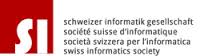Perfect
LXC | Monitoring Zabbix
Debian LXC (Debian GNU/Linux 8 (jessie))
Disk 25GB
RAM 2 GB
| Remove Zabbix Client | apt purge --auto-remove zabbix-agent |
| # wget http://repo.zabbix.com/zabbix/3.0/debian/pool/main/z/zabbix-release/zabbix-release_3.0-1+jessie_all.deb # dpkg -i zabbix-release_3.0-1+trusty_all.deb # apt-get update |
| # apt-get install zabbix-server-mysql zabbix-frontend-php |
| # cd /usr/share/doc/zabbix-server-mysql # zcat create.sql.gz | mysql -uroot zabbix |
| # vi /etc/zabbix/zabbix_server.conf DBHost=localhost DBName=zabbix DBUser=zabbix DBPassword=zabbix |
| # service zabbix-server start |
| # vi /etc/apache2/conf-enabled/zabbix.conf |
| php_value max_execution_time 300 php_value memory_limit 128M php_value post_max_size 16M php_value upload_max_filesize 2M php_value max_input_time 300 php_value always_populate_raw_post_data -1 # php_value date.timezone Europe/Zurich |
| # service apache2 restart |
MONITOR JOOMLA FRONTEND LOGIN WITH ZABBIX
Source/Quellen:
- https://www.zabbix.com/documentation/3.2/manual/installation/install_from_packages
- http://www.zabbix.com/- http://lab4.org/wiki/Zabbix_Webfrontend_installieren
- https://www.phyramid.com/en/blog/monitoring-servers-at-phyramid/
- http://php.net/manual/de/timezones.europe.php
Add a comment
LXC | CUPS PrintServer
Install the cups, ghostscript, and gsfonts packages.
Source/Quellen:
- www.openprinting.org/printers
- wiki.debian.org/SystemPrinting
- fosskb.in/2012/12/31/printer-sharing-using-cups/
- lifeonubuntu.com/setting-up-cups-and-installing-local-printer-in-ubuntu-server/
- wiki.archlinux.org/index.php/CUPS
- www.cups.org/
- www.makeuseof.com/tag/make-wireless-printer-raspberry-pi/
- wiki.samba.org/index.php/Setup_a_Samba_print_server
-
-
-
-
-
- Add a comment
VM (Absolute minimum, you may need to scale-up as usage increases)
1 x vCPU
1024 MB RAM
10 GB HDD Storage
apt install -y freeradius |
|||
vi /etc/freeradius/3.0/clients.conf |
|||
| vi /etc/freeradius/3.0/users | |||
| some changes to the log (start around line 257) i did change so i know all loged user | |||
| vi /etc/freeradius/3.0/radiusd.conf | |||
| 352 auth_badpass = yes 353 auth_goodpass = yes |
|||
| # systemctl status freeradius.service | |||
| # systemctl stop freeradius.service | |||
| # systemctl start freeradius.service | |||
| # systemctl restart freeradius.service | |||
| # journalctl -xe | |||
| # freeradius -v | |||
| radiusd: FreeRADIUS Version 3.0.12, for host x86_64-pc-linux-gnu, built on Aug 10 2017 at 07:05:06 FreeRADIUS Version 3.0.12 |
|||
| # multitail /var/log/freeradius/radius.log |
| adding a second client | Process: 722 ExecStartPre=/usr/sbin/freeradius $FREERADIUS_OPTIONS -Cxm -lstdout (code=exited, status=1/FAILURE) Aug 22 07:13:33 radius-01 systemd[1]: freeradius.service: Control process exited, code=exited status=1 Aug 22 07:13:33 radius-01 systemd[1]: Failed to start FreeRADIUS multi-protocol policy server. Aug 22 07:13:33 radius-01 systemd[1]: freeradius.service: Unit entered failed state. Aug 22 07:13:33 radius-01 systemd[1]: freeradius.service: Failed with result 'exit-code'. |
Stackoverflow |
---
Quellen/Source:
Add a comment
KVM mit PXE / DHCP / TFTP
TFTP (tftpd-hpa)
| apt install tftpd-hpa |
ich musste unter
| vi /etc/inetd.conf |
den tftp auskomentieren # weil sonst der Port UDP/69 blockiert war
DHCP
vi /etc/dhcp/dhcpd.conf |
| cat /var/lib/dhcp/dhcpd.leases |
service isc-dhcp-server restart service isc-dhcp-server start service isc-dhcp-server stop
shows the used IP
grep "^lease" /var/lib/dhcp/dhcpd.leases |sort |uniq |wc -l
or
egrep "lease|hostname|hardware|\}" /var/lib/dhcp/dhcpd.leases
or
dhcp-lease-list /var/lib/dhcp/dhcpd.leases
PXE
Quellen/Source:
- www.debian-administration.org
- gparted.org over PXE
- isc-dhcp-server
-
-
-
-
-
wiki.debian.org/BOINC
boinc.berkeley.edu/wiki/Installing_BOINC_on_Debian#Links
# apt install boinc-client
# apt install boinc-manager
for CLI installation, run
# boinccmd
IRC: #debian-boinc on irc.debian.org
munin: https://github.com/munin-monitoring/contrib/tree/master/plugins/boinc
boincstats.com/en/bam/boincstatsSettings/

to use a bit of CPU do - KVM mit BOINC
the Goal is to reach a KVM Server with IPv6
Add a commentKVM with Graylog
Memory: 4GB
Hard Disk: 250GB
IOS: Debian 9
Hostname graylog-01
IP 10.147.42.40
build a homepage for photographer (CMS, Foto)
Quellen / Source:
- lychee
- koken works nice with Lightroom
- zenphoto
- piwigo
- galleryproject but closed sinc 2014
- Coppermine Photo Gallery
- 4homepages
- format.com $$$
-
-
-
Desktop Software
- lightzoneproject.org
- rawtherapee.com
- Capture One
- darktable.org
-
-
-
Add a comment
| Debian 9 (Stretch) , Installation on a Proxmox KVM Server | Debian 8 on a LXC Contaner |
|
just select apt install -y vim-nox To enable SSH login for a root user on Debian Linux system you need to first configure SSH server. Open /etc/ssh/sshd_config and change the following line: remove the #
|
first with nano /etc/ssh/sshd_config
# reboot
an Login with Traterm |
|
# apt full-upgrade # apt update -y && apt upgrade -y && apt autoremove # apt install vim-nox -y echo set number >> ~/.vimrc echo syntax on >> ~/.vimrc dpkg-reconfigure tzdata echo This email address is being protected from spambots. You need JavaScript enabled to view it. >> ~/.forward |
|
| vi /etc/network/interfaces auto eth0 iface eth0 inet static address 10.147.42.70 netmask 255.255.255.0 gateway 10.147.42.1 |
die IP Adresse wir im Proxmox GUI direkt bei der Herstellung des LXC angegeben | |
| sudo apt-get install debsecan | ||
| man debsecan | man Page | |
| 'pkg audit -F' | for freebsd |
Once you made the above change restart your SSH server:
# /etc/init.d/ssh restart
[ ok ] Restarting ssh (via systemctl): ssh.service.
Add then Munin-Node and Munin-Plugin
und ein Paar Tools für Analysen oder Messen der Auslastung
| iftop – Network Bandwidth Monitoring | apt-get install iftop | iftop |
| IPTraf– Real Time IP LAN Monitoring | apt-get install iptraf | iptraf |
| Htop– Linux Process Monitoring | apt-get install htop | htop |
-
-
-
-
Add a comment
LXC | openLdap with GOsa2
Debian 8
RAM 1GB
HD 25GB
Infos GOsa2: oss.gonicus.de/
Infos openLDAP: www.openldap.org/
Proxmox KVM openBSD pfSense NAT
Proxmox Version: proxmox-ve-2.6.32: 3.3-143 (running kernel: 2.6.32-35-pve)
Pfsense Version: 2.2
First Download the file and unzip it to get the ISO file
Upload the file to your Proxmox Server
Important before you start the Virtual Server you have to add a second Network which you have defined before in Proxmox Network
Proxmox KVM Server
Win 8 update auf Win 8.1
2GB - 4GB RAM (2048/4096MB)
126 GB Harddisk space
virtio-win-0.1-94.iso Download
wie wurde Installiert? Gemäss Doku
ab und zu gibt es errors
| BAD_POOL_HEADER | ||
| MEMORY_MANAGEMENT | ||
| and someting wiht sql ? |
Subcategories
Monitoring Article Count: 69
Roundcube Article Count: 1
Kolab News Article Count: 33
soho Net Article Count: 4
Perfect NAS Article Count: 28
Perfect Server Article Count: 80
Perfect Router/FW/Switch Article Count: 4
- Anker 575 USB-C Docking Station (13-in-1), 85W für Laptops
- Perfect Server Hardware for Virtualization | Proxmox | pve-05
- Pioneer Blu-Ray/BD/DVD/CD Reader/writer USB 3.0 BDR-XD07TB | WORKS OK with Debian 11
- NOT WORKING WITH DEBIAN 11 | Dockingstation | IcyBox 14-in-1 USB Type-C | IB-DK2262AC
- How to remove systemd services
- Laptop | Lenovo | Thinkpad E15 Gen3 AMD
- Laptop | Lenovo | LENOVO-IDEA IdeaPad 3 15IGL05 Notebook (15.6 ", 128 GB SSD, Business Black)
- D. Klimo | Kent monoblocks
- TTN Mapper
- LILYGO TTGO T-Beam V1.1 ESP32 LoRa 868Mhz GPS 18650 Board
- LILYGO® TTGO T-Beam 868MHz -> The Things Network (TTN/TTS) -> Karte | Infos und Video bei Alex (www.aeq-web.com)
- Kabelfarben 3.3V, 5V, 12V, 230V | Durchmesser
- 01 Digi-Bee Stand01 Wetter
- Solar Panel | 6V 3W Solar Panel JY D145x145
- TTGO LoRa32 V2.1_1.6 version 433/868/915Mhz ESP32 LoRa OLED 0.96 Inch SD Card Bluetooth WIFI wireless Module ESP-32 SMA
- -pve-04 | Disk SSD and HDD
- DISK SSD | 1 TB | Samsung SSD 870 EVO 1TB - 1TB
- NanoVNA V2
- CubeSat | antennas |
- KoZo_GS3_433MHz
- tinyGS - shortcut what it means
- TinyGS Telegram community | published Links
- Wolfgang W. Osterhage (Springer Verlag Sachbuch 2021): Die Geschichte der Raumfahrt | (gefundene Fehler)
- ucs Univention some commands
- SMA-Stecker / SMA-Buchse











 Im beliebten Werkzeug zur Erstellung von No-Code-Arbeitsabläufen klaffen gleich vier kritische Lücken, eine mit Höchstwertung. Admins sollten schnell patchen.
Im beliebten Werkzeug zur Erstellung von No-Code-Arbeitsabläufen klaffen gleich vier kritische Lücken, eine mit Höchstwertung. Admins sollten schnell patchen.
 Ermittlern gelang in Spanien ein empfindlicher Schlag gegen die als „Black Axe“ bekannte nigerianische Cyber-Mafia.
Ermittlern gelang in Spanien ein empfindlicher Schlag gegen die als „Black Axe“ bekannte nigerianische Cyber-Mafia.
 Die Version 3.0.23 des VLC Media Player bessert diverse Schwachstellen aus, die möglicherweise Unterschieben von Schadcode erlauben.
Die Version 3.0.23 des VLC Media Player bessert diverse Schwachstellen aus, die möglicherweise Unterschieben von Schadcode erlauben.