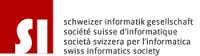Ein USB Stick in den Computer, via label namen vergeben
- Insert a USB flash drive into your computer
- Start a Command Prompt as an Administrator and type diskpart. This starts the Disk Partition tool which you need to use to format the flash drive. Once you see the DISKPART command prompt, type in the following commands
- DISKPART> list disk /* shows list of active disks */
- DISKPART> select disk # /* # is the number for your USB flash drive */
- DISKPART> details disk /* Kontrolle ob der richtige Stick definiert worden ist --> Beachte die "Bezeichnung"
- DISKPART> clean /* deletes any existing partitions on the USB flash drive */
- DISKPART> create partition primary /* create a primary partition on the USB flash drive */
- DISKPART> select partition 1 /* select the newly created partition */
- DISKPART> active /* make the new partition active */
- DISKPART> format FS=fat32 label="name" quick /* format the USB drive with NTFS file system */
- DISKPART> assign /* assign a volume and drive letter to the USB drive */
- DISKPART> exit /* exit Disk Partition */
At this point, your USB flash drive should be showing up in Windows Explorer and have a drive letter assigned to it, e.g. F:\.
Wem das zu kompliziert ist kann auch einfach das Tool Rufus verwenden Rufus - Create bootable USB drives the easy way
Quelle:
- Anker 575 USB-C Docking Station (13-in-1), 85W für Laptops
- Perfect Server Hardware for Virtualization | Proxmox | pve-05
- Pioneer Blu-Ray/BD/DVD/CD Reader/writer USB 3.0 BDR-XD07TB | WORKS OK with Debian 11
- NOT WORKING WITH DEBIAN 11 | Dockingstation | IcyBox 14-in-1 USB Type-C | IB-DK2262AC
- How to remove systemd services
- Laptop | Lenovo | Thinkpad E15 Gen3 AMD
- Laptop | Lenovo | LENOVO-IDEA IdeaPad 3 15IGL05 Notebook (15.6 ", 128 GB SSD, Business Black)
- D. Klimo | Kent monoblocks
- TTN Mapper
- LILYGO TTGO T-Beam V1.1 ESP32 LoRa 868Mhz GPS 18650 Board
- LILYGO® TTGO T-Beam 868MHz -> The Things Network (TTN/TTS) -> Karte | Infos und Video bei Alex (www.aeq-web.com)
- Kabelfarben 3.3V, 5V, 12V, 230V | Durchmesser
- 01 Digi-Bee Stand01 Wetter
- Solar Panel | 6V 3W Solar Panel JY D145x145
- TTGO LoRa32 V2.1_1.6 version 433/868/915Mhz ESP32 LoRa OLED 0.96 Inch SD Card Bluetooth WIFI wireless Module ESP-32 SMA
- -pve-04 | Disk SSD and HDD
- DISK SSD | 1 TB | Samsung SSD 870 EVO 1TB - 1TB
- NanoVNA V2
- CubeSat | antennas |
- KoZo_GS3_433MHz
- tinyGS - shortcut what it means
- TinyGS Telegram community | published Links
- Wolfgang W. Osterhage (Springer Verlag Sachbuch 2021): Die Geschichte der Raumfahrt | (gefundene Fehler)
- ucs Univention some commands
- SMA-Stecker / SMA-Buchse

 Das KI-Tool Claude Code Security von Anthropic analysiert Code kontextbasiert statt regelbasiert. Die Börse reagiert nervös, Aktienkurse geben nach.
Das KI-Tool Claude Code Security von Anthropic analysiert Code kontextbasiert statt regelbasiert. Die Börse reagiert nervös, Aktienkurse geben nach.
 Dells Backuplösung PowerProtect Data Manager ist unter anderem für Schadcode-Attacken anfällig. Sicherheitspatches stehen zum Download bereit.
Dells Backuplösung PowerProtect Data Manager ist unter anderem für Schadcode-Attacken anfällig. Sicherheitspatches stehen zum Download bereit.
 Das Bundesamt für Sicherheit in der Informationstechnik (BSI) und IT-Forscher warnen vor weit verbreiteten Angriffen auf Ivanti EPMM.
Das Bundesamt für Sicherheit in der Informationstechnik (BSI) und IT-Forscher warnen vor weit verbreiteten Angriffen auf Ivanti EPMM.