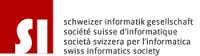OS: Debian 9 (Stretch) x64 Minimal ISO file
VM: 1x vCPU Cores
RAM: 2GB (2048)
HDD: 20GB
| 1. | Change IP to Fix IP | ---------------------------- | |
| 2. | change Hostname | # hostnamectl set-hostname icinga2-00 # hostnamectl |
|
| 3 | some tools | # apt install -y bash-completion # apt install -y vim-nox # echo set number >> ~/.vimrc # apt install -y net-tools # apt install -y apt-transport-https # apt install -y vim-icinga2 vim-addon-manager
|
|
| # wget -O - https://packages.icinga.com/icinga.key | apt-key add - | |||
| this will install the newes Version |
# echo 'deb https://packages.icinga.com/debian icinga-stretch main' >/etc/apt/sources.list.d/icinga.list
|
Controll it: deb http://packages.icinga.com/debian icinga-stretch main deb-src http://packages.icinga.com/debian icinga-stretch main |
|
| # apt update -y | |||
| 4 | Apache2 | # apt install -y apache2 libapache2-mod-php7.0 | |
| 5 | PHP 7 | # apt install -y php7.0-xml php7.0-opcache php7.0-xml php7.0-mbstring php7.0-json php7.0-curl php7.0-ldap php7.0-cli php7.0-gd php7.0-intl php7.0-readline php7.0-pgsql | |
| 6a | PHP config | # cp /etc/php/7.0/apache2/php.ini{,.backup} # vi /etc/php/7.0/apache2/php.ini |
max_execution_time 300 memory_limit 128M max_input_time 300 date.timezone = Europe/Zurich |
| 6b | add at the end of php.ini |
opcache.enable=1 opcache.enable_cli=1 opcache.interned_strings_buffer=8 opcache.max_accelerated_files=10000 opcache.memory_consumption=128 opcache.save_comments=1 opcache.revalidate_freq=1 |
|
| 7 | Maria DB | # apt install -y mariadb-server mariadb-client php7.0-mysql | |
| 8 | Enable and Restart it | # systemctl enable apache2 mariadb # systemctl start apache2 mariadb # systemctl status apache2 mariadb |
|
| 9a | change MySQL |
# mysql -h localhost use mysql; |
|
| 9b | Create MySQL database for Icinga2 | # mysql_secure_installation # mysql -u root -p |
|
| 10 | MariaDB [(none)]> | create database icingadb; grant all privileges on icingadb.* to 'icinga_user'@'localhost' identified by 'password'; create database icinga_users; grant all privileges on icinga_users.* to 'icinga_user'@'localhost' identified by 'password'; flush privileges; quit |
|
| 11 | Installing Icinga2 | #apt install -y icinga2 icinga2-ido-mysql nagios-plugins |
Enable Icinga 2 ido mysql Feature [YES] Configure Database .... [NO] |
| 12 | Restart Icinga2 | # systemctl start icinga2.service # systemctl status icinga2.service |
|
| enable ido-mysql | # icinga2 feature enable ido-mysql # systemctl start icinga2.service # systemctl status icinga2.service |
||
| 13 | Control IDO MySQL file | # vi /etc/icinga2/features-enabled/ido-mysql.conf | should be like on step 10 |
| 14 | Enabling the Feature list | # icinga2 feature list # icinga2 feature enable command |
|
| 15 | Installing Icinga Web2 Plugin | # apt install -y icingaweb2 icingacli | |
| 16 | Enable and Restart it | # systemctl restart icinga2.service # systemctl status icinga2.service # systemctl restart apache2 |
|
| 17 | MySQL schema for Icinga database | # mysql -u root icingadb -p < /usr/share/icinga2-ido-mysql/schema/mysql.sql | |
| 18 | installation token | # icingacli setup token create |
icingacli setup token show |
| 19 | GUI Configuration | http://10.147.42.36/icingaweb2/setup | or your IP |
| 19.1 | 1: Setting up the Token | add the Token from step 18 | |
| 19.2 | 2: Selecting the Icinga Web2 Modules | Select [ DOC ] and [ Monitroing ] | |
| 19.3 | 3: Verifying the PHP settings | [next] | |
| 19.04 | 4: Authenticating Methods | Select [Database] | |
| 19.05 | 5: Enter the Database details |
Resourse Typ |
|
| 19.6 | Authentification Backend | icingaweb2 | [next] |
| 19.7 | 7: Creating Icinga Web administration logins | define as you like | |
| 19.8 | back to command line | # mkdir -p /var/log/icingaweb2/ # chgrp -R icingaweb2 /var/log/icingaweb2/ # chmod -R 775 /var/log/icingaweb2/ |
|
| 19.9 | back to GUI 8: Choosing the Application configuration options |
select like file path should be the same like on step 19.8 |
Check Show Stacktraces Storage Type = Database Logging Type = File Logging Level = Error File path = /var/log/icingaweb2/icingaweb2.log |
| 19.10 | 9: Reviewing all chosen settings | [next] | |
| 19.11 | 10: Configuring Monitoring Module |
Welcome ..... [ NEXT ] [ NEXT ] |
|
| 19.12 |
Monitoring IDO Resources
|
||
| 19.13 | Command Transport |
Transport Name = icinga2 |
[ NEXT ] |
| 19.14 | Monitoring Security | [ NEXT ] | |
| 19.15 | 11: Reviewing the Monitoring module configuration options |
[ Finish ] .... [ Login to Icinga Web 2 ] Step 19.7 |
|
Some more Information to improve Icinga2:
modul-icinga-articlelist
- ✔ Icinga2 | (spez)Plugins | define path
- ✔ Icinga2 | add NAS-Qnap (check_qnap3)
- ✔ icinga2 | check_ssl_cert
- 01 ✔ Install graphite for incibaweb2 on Debian 9
- 02 Icinga2 Modul Director on Debian9
- 90_(Solved) Icinga error: icinga2: Can't send external Icinga command to the local command file "/var/run/icinga2/cmd/icinga2.cmd": Permission denied.
- 99_(solved) error after enter token
- add a client to Icinga / or Remove the client save
- critical/icinga-app: Another instance of Icinga already running with PID
- first Install check_nwc_health
- Icinga config
- Icinga2 | add a Windows Client to Icinga2 Master
- Icinga2 | add Cisco Switch 3560 Familie
- Icinga2 | add FreeNAS
- Icinga2 | add Fritzbox 7490
- Icinga2 | add Icinga2 Client (CentOS 7) to a Master (r2.10.3-1)
- Icinga2 | add Icinga2 Client to a Master (r2.9.0-1)
- Icinga2 | add NAS-Drobo
- Icinga2 | add OpnSense Check (check_opnsense)
- Icinga2 | add Proxmox
- Icinga2 | add Raspberry Pi (Debian9)
- Icinga2 | add service to a hostgroup
- Icinga2 | add Supermicro IPMI
- Icinga2 | add USV/UPS
- Icinga2 | check_logfiles
- Icinga2 | ClamAV ¦ check_clamav
- icinga2 | dashing test
- Icinga2 | define (setup) the Master
- Icinga2 | define Hostgroup & add Host to a Hostgroup
- Icinga2 | dependencies
- Icinga2 | Gude Expert Power Control 8220 Serie
- Icinga2 | notification telegram & Email
- Icinga2 | send email notification only once (on time)
- Icinga2 | snmp
- Icinga2 | SNMP Unifi Pro AP
- Icinga2 | Upgrade Information
- icinga2 |apt wrapper |-NOK 24.08.2018
- icinga2 |check_log
- icinga2 Problems
- Muster
- Path and Links to the documentation
- plugin - Servie - Host
- show Version & Check's & nice icinga2 commands
- tmpl-24x7-host-mail
Quellen/source:
- www.monitoring-portal.org
- How to Install Icinga 2 and Icinga Web 2 on Debian 9.3
- How to Install Icinga 2 Monitoring Tool on Debian 9.2
- icingaweb2-module-graphite / doc / 02-Installation.md
- Thomas Krenn | Icinga Web 2 mit Icinga 2 verwenden
-
-
- Anker 575 USB-C Docking Station (13-in-1), 85W für Laptops
- Perfect Server Hardware for Virtualization | Proxmox | pve-05
- Pioneer Blu-Ray/BD/DVD/CD Reader/writer USB 3.0 BDR-XD07TB | WORKS OK with Debian 11
- NOT WORKING WITH DEBIAN 11 | Dockingstation | IcyBox 14-in-1 USB Type-C | IB-DK2262AC
- How to remove systemd services
- Laptop | Lenovo | Thinkpad E15 Gen3 AMD
- Laptop | Lenovo | LENOVO-IDEA IdeaPad 3 15IGL05 Notebook (15.6 ", 128 GB SSD, Business Black)
- D. Klimo | Kent monoblocks
- TTN Mapper
- LILYGO TTGO T-Beam V1.1 ESP32 LoRa 868Mhz GPS 18650 Board
- LILYGO® TTGO T-Beam 868MHz -> The Things Network (TTN/TTS) -> Karte | Infos und Video bei Alex (www.aeq-web.com)
- Kabelfarben 3.3V, 5V, 12V, 230V | Durchmesser
- 01 Digi-Bee Stand01 Wetter
- Solar Panel | 6V 3W Solar Panel JY D145x145
- TTGO LoRa32 V2.1_1.6 version 433/868/915Mhz ESP32 LoRa OLED 0.96 Inch SD Card Bluetooth WIFI wireless Module ESP-32 SMA
- -pve-04 | Disk SSD and HDD
- DISK SSD | 1 TB | Samsung SSD 870 EVO 1TB - 1TB
- NanoVNA V2
- CubeSat | antennas |
- KoZo_GS3_433MHz
- tinyGS - shortcut what it means
- TinyGS Telegram community | published Links
- Wolfgang W. Osterhage (Springer Verlag Sachbuch 2021): Die Geschichte der Raumfahrt | (gefundene Fehler)
- ucs Univention some commands
- SMA-Stecker / SMA-Buchse

 Das KI-Tool Claude Code Security von Anthropic analysiert Code kontextbasiert statt regelbasiert. Die Börse reagiert nervös, Aktienkurse geben nach.
Das KI-Tool Claude Code Security von Anthropic analysiert Code kontextbasiert statt regelbasiert. Die Börse reagiert nervös, Aktienkurse geben nach.
 Dells Backuplösung PowerProtect Data Manager ist unter anderem für Schadcode-Attacken anfällig. Sicherheitspatches stehen zum Download bereit.
Dells Backuplösung PowerProtect Data Manager ist unter anderem für Schadcode-Attacken anfällig. Sicherheitspatches stehen zum Download bereit.
 Das Bundesamt für Sicherheit in der Informationstechnik (BSI) und IT-Forscher warnen vor weit verbreiteten Angriffen auf Ivanti EPMM.
Das Bundesamt für Sicherheit in der Informationstechnik (BSI) und IT-Forscher warnen vor weit verbreiteten Angriffen auf Ivanti EPMM.