Raspberry Pi 4 (Debain10 | Buster) / Toolchain ESP32
Basic Goal: have a Raspberry Pi 4, with Desktop, Arduino iDE (v 1.8.9) Installed then in the Arduino IDE go to Tools - Boards --> Board Manager then Search for ESP32 you will find [esp32 by Espressif Systems] install it.
| docs.espressif.com | |||
| Setup Linux Toolchain from Scratch | |||
| Login as Pi | # sudo -i | ||
| Install Prerequisites | # apt install -y gcc git wget make libncurses-dev flex bison gperf python python-pip python-setuptools python-serial python-cryptography python-future python-pyparsing | ||
| Compile the Toolchain from Source | # apt install -y gawk gperf grep gettext libncurses-dev python python-dev automake bison flex texinfo help2man libtool libtool-bin | ||
| Create the working directory and go into it: | # mkdir -p ~/esp # cd ~/esp |
||
| gcc 8 will be installed but we need gcc 6 to compile | |||
| To check gcc version: | # gcc -v | ||
| To install gcc version 6: | # apt install -y g++-6 gcc-6 | ||
| To switch between gcc6 and gcc8: | # update-alternatives --install /usr/bin/gcc gcc /usr/bin/gcc-8 1 --slave /usr/bin/g++ g++ /usr/bin/g++-8 # update-alternatives --install /usr/bin/gcc gcc /usr/bin/gcc-6 2 --slave /usr/bin/g++ g++ /usr/bin/g++-6 # update-alternatives --config gcc |
||
| Download crosstool-NG and build it: | # git clone https://github.com/espressif/crosstool-NG.git # cd crosstool-NG |
||
| Important Bash 5 have to been accepted | # vi configure.ac | ||
| around line 193 add |5 | |$EGREP '^GNU bash, version (3\.[1-9]|4|5)') | ||
| save and Quit | |||
| # ./bootstrap && ./configure --enable-local && make install | |||
| then Quit sudo with | # exit | ||
| Build the toolchain: | # ./ct-ng xtensa-esp32-elf | ||
| # ./ct-ng build | |||
| chmod -R u+w builds/xtensa-esp32-elf | |||
| # cd /root | |||
| there should be a esp32 directory | # ls -alth | ||
| # cp esp32 -r --parents /home/pi/.arduino15/packages/ | |||
| github | espressif/arduino-esp32 | Installation instructions for Debian / Ubuntu OS | |||
| first know wehre your /Arduino/hardware is | # find / -xdev -name hardware | ||
| cd ~/Arduino/hardware mkdir -p espressif && \ cd espressif && \ git clone https://github.com/espressif/arduino-esp32.git esp32 && \ cd esp32 && \ git submodule update --init --recursive && \ cd tools && \ python3 get.py |
|||
| then copied the xtensa-esp32-elf directory (located in builds directory) over to /home/pi/Arduino/hardware/espressif/esp32/tools/ using copy and paste in the file browsers. |
|||
a
QUellen/Source:
- docs.espressif.com/projects/esp-idf/en/v3.2.2/get-started/linux-setup-scratch.html
- github | espressif/arduino-esp32 | Installation instructions for Debian / Ubuntu OS
-
-
-
- Anker 575 USB-C Docking Station (13-in-1), 85W für Laptops
- Perfect Server Hardware for Virtualization | Proxmox | pve-05
- Pioneer Blu-Ray/BD/DVD/CD Reader/writer USB 3.0 BDR-XD07TB | WORKS OK with Debian 11
- NOT WORKING WITH DEBIAN 11 | Dockingstation | IcyBox 14-in-1 USB Type-C | IB-DK2262AC
- How to remove systemd services
- Laptop | Lenovo | Thinkpad E15 Gen3 AMD
- Laptop | Lenovo | LENOVO-IDEA IdeaPad 3 15IGL05 Notebook (15.6 ", 128 GB SSD, Business Black)
- D. Klimo | Kent monoblocks
- TTN Mapper
- LILYGO TTGO T-Beam V1.1 ESP32 LoRa 868Mhz GPS 18650 Board
- LILYGO® TTGO T-Beam 868MHz -> The Things Network (TTN/TTS) -> Karte | Infos und Video bei Alex (www.aeq-web.com)
- Kabelfarben 3.3V, 5V, 12V, 230V | Durchmesser
- 01 Digi-Bee Stand01 Wetter
- Solar Panel | 6V 3W Solar Panel JY D145x145
- TTGO LoRa32 V2.1_1.6 version 433/868/915Mhz ESP32 LoRa OLED 0.96 Inch SD Card Bluetooth WIFI wireless Module ESP-32 SMA
- -pve-04 | Disk SSD and HDD
- DISK SSD | 1 TB | Samsung SSD 870 EVO 1TB - 1TB
- NanoVNA V2
- CubeSat | antennas |
- KoZo_GS3_433MHz
- tinyGS - shortcut what it means
- TinyGS Telegram community | published Links
- Wolfgang W. Osterhage (Springer Verlag Sachbuch 2021): Die Geschichte der Raumfahrt | (gefundene Fehler)
- ucs Univention some commands
- SMA-Stecker / SMA-Buchse

 Es sind wichtige Sicherheitsupdates für diverse Jenkins-Plug-ins wie AsakusaSatellite und Simple Queue erscheinen. Einige Patches lassen noch auf sich warten.
Es sind wichtige Sicherheitsupdates für diverse Jenkins-Plug-ins wie AsakusaSatellite und Simple Queue erscheinen. Einige Patches lassen noch auf sich warten.
 Microsoft hat nun Hotpatching für Windows 11-Clients freigegeben. Enterprise-Kunden kommen damit auf mehrere Monate Laufzeit ohne Neustart.
Microsoft hat nun Hotpatching für Windows 11-Clients freigegeben. Enterprise-Kunden kommen damit auf mehrere Monate Laufzeit ohne Neustart.
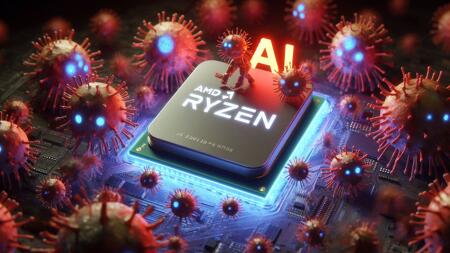 AMDs neuere Prozessoren haben KI-Coprozessoren, Ryzen AI. Die Software und Treiber dazu reißen Sicherheitslücken auf.
AMDs neuere Prozessoren haben KI-Coprozessoren, Ryzen AI. Die Software und Treiber dazu reißen Sicherheitslücken auf.








