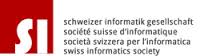cisco
some Config or Quickfinder for me:
| #Show Version |
|
|
| # show inve = show inventar |
NAME: "1", DESCR: "WS-C3560-48TS" PID: WS-C3560-48TS-S , VID: V02, SN: FDO1138Z95S |
|
| #show interface status | Port Name Status Vlan Duplex Speed Type Fa0/1 Unused Port disabled 1 auto auto 10/100BaseTX Fa0/2 IP Phone and User notconnect 1100 auto auto 10/100BaseTX Fa0/3 IP Phone and User notconnect 1100 auto auto 10/100BaseTX Fa0/4 IP Phone and User notconnect 1100 auto auto 10/100BaseTX |
TX = Kupfer SX = Multimode LX = Singelmod |
| #show power inline | Available:124.0(w) Used:92.4(w) Remaining:31.6(w)
Interface Admin Oper Power Device Class Max |
|
| #show env all | SYSTEM TEMPERATURE is OK System Temperature Value: 46 Degree Celsius System Temperature State: GREEN Yellow Threshold : 80 Degree Celsius Red Threshold : 90 Degree Celsius SW PID Serial# Status Sys Pwr PoE Pwr Watts --- ------------------ ---------- --------------- ------- ------- ----- 1 Built-in Good |
|
---
| Port Mirroring | Cisco Link | |
| Introduction to Cisco IOS NetFlow - A Technical Overview | Cisco Link | |
| Building Scalable Syslog Management Solutions | Cisco Link | |
| How to configure tac_plus server on Debian | networkjutsu.com/tacacs/ |
- -
-
-
-
- Add a comment
Route States
A topology table entry for a destination can have one of two states. A route is considered in the Passive state when a router is not performing a route recomputation. The route is in Active state when a router is undergoing a route recomputation. If there are always feasible successors, a route never has to go into Active state and avoids a route recomputation. When there are no feasible successors, a route goes into Active state and a route recomputation occurs. A route recomputation commences with a router sending a query packet to all neighbors. Neighboring routers can either reply if they have feasible successors for the destination or optionally return a query indicating that they are performing a route recomputation. While in Active state, a router cannot change the next-hop neighbor it is using to forward packets. Once all replies are received for a given query, the destination can transition to Passive state and a new successor can be selected. When a link to a neighbor that is the only feasible successor goes down, all routes through that neighbor commence a route recomputation and enter the Active state.
Add a commentsucces = beste
feasible = machbar (FD)
Feasible Distance(FD) - The Feasible Distance, or FD in short, is the historical minimum of the best metric towards that particular destination (with the history starting from scratch when the route neds to enter the Active state and then returns back to Passive state). This means that the FD may be equal to or lower than the current total best metric towards the destination, including the link to the next hop (or successor in EIGRP parlance).
Reported Distance(RD) - Reported Distance, or RD, as advertised by a particular neighbor, is its current total distance to a particular destination. It is simply the neighbor's own distance to the destination. Our total distance via a particular neighbor is that neighbor's RD plus the metric of the link between us and that neighbor.
The successor route is the best route to reach a subnet, based on the advertised distance (AD) from the neighbor plus the distance to reach that neighbor. This is the route which is installed in the routing table.
The feasible successor route is a route which has a higher metric than the successor route to reach a subnet but meets the feasibility condition and can be used in the event that the successor route goes down. This route does NOT get installed in the routing table but is kept in the topology table.
Successor - A successor route (think successful!) is the best route to a remote network. A successor route is used by EIGRP to forward traffic to a destination and is stored in the routing table. It is backed up by a feasible successor route that is stored in the topology table-if one is available.
Feasible successor - A destination entry is moved from the topology table to the routing table when there is a feasible successor. A feasible successor is a path whose reported distance is less than the feasible distance, and it is considered a backup route.
EIGRP will keep up to six feasible successors in the topology table. Only the one with the best metric (the successor) is placed in the routing table. The show ip eigrp topology command will display all the EIGRP feasible successor routes known to a router.
The best route is determine by your metric to each network or device.
The feasibility condition states that the AD from a neighbor must be less than the metric of the successor route (the feasible distance [FD]) because routing through a feasible successor when the AD > FD may cause a routing loop.
All other routes (non-successor and non-feasible successor) are called possibilities are kept in the topology table but are only visible when u supply the all-links argument to the show ip eigrp topology command.
- Anker 575 USB-C Docking Station (13-in-1), 85W für Laptops
- Perfect Server Hardware for Virtualization | Proxmox | pve-05
- Pioneer Blu-Ray/BD/DVD/CD Reader/writer USB 3.0 BDR-XD07TB | WORKS OK with Debian 11
- NOT WORKING WITH DEBIAN 11 | Dockingstation | IcyBox 14-in-1 USB Type-C | IB-DK2262AC
- How to remove systemd services
- Laptop | Lenovo | Thinkpad E15 Gen3 AMD
- Laptop | Lenovo | LENOVO-IDEA IdeaPad 3 15IGL05 Notebook (15.6 ", 128 GB SSD, Business Black)
- D. Klimo | Kent monoblocks
- TTN Mapper
- LILYGO TTGO T-Beam V1.1 ESP32 LoRa 868Mhz GPS 18650 Board
- LILYGO® TTGO T-Beam 868MHz -> The Things Network (TTN/TTS) -> Karte | Infos und Video bei Alex (www.aeq-web.com)
- Kabelfarben 3.3V, 5V, 12V, 230V | Durchmesser
- 01 Digi-Bee Stand01 Wetter
- Solar Panel | 6V 3W Solar Panel JY D145x145
- TTGO LoRa32 V2.1_1.6 version 433/868/915Mhz ESP32 LoRa OLED 0.96 Inch SD Card Bluetooth WIFI wireless Module ESP-32 SMA
- -pve-04 | Disk SSD and HDD
- DISK SSD | 1 TB | Samsung SSD 870 EVO 1TB - 1TB
- NanoVNA V2
- CubeSat | antennas |
- KoZo_GS3_433MHz
- tinyGS - shortcut what it means
- TinyGS Telegram community | published Links
- Wolfgang W. Osterhage (Springer Verlag Sachbuch 2021): Die Geschichte der Raumfahrt | (gefundene Fehler)
- ucs Univention some commands
- SMA-Stecker / SMA-Buchse

 Auf Docker Hub liegen abertausende Container-Images – und mehr als 10.000 davon enthalten eigentlich geheime Zugangsdaten.
Auf Docker Hub liegen abertausende Container-Images – und mehr als 10.000 davon enthalten eigentlich geheime Zugangsdaten.
 Wackelige US-Datentransfers, kontroverse EuGH-Urteile, Datenomnibus, und vieles mehr. Im c't-Datenschutz-Podcast ziehen wir eine kritische Jahresbilanz.
Wackelige US-Datentransfers, kontroverse EuGH-Urteile, Datenomnibus, und vieles mehr. Im c't-Datenschutz-Podcast ziehen wir eine kritische Jahresbilanz.
 Sicherheitspatches schließen mehrere Schwachstellen in der Entwicklungsumgebung GitLab.
Sicherheitspatches schließen mehrere Schwachstellen in der Entwicklungsumgebung GitLab.
 In der Fernwartungssoftware Connectwise ScreenConnect können angemeldete Angreifer Schadcode einschleusen. Ein Update steht bereit.
In der Fernwartungssoftware Connectwise ScreenConnect können angemeldete Angreifer Schadcode einschleusen. Ein Update steht bereit.