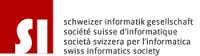Space
aptitude eine alternative zu apt-get (Ubuntu) Befehle und sehr ähnlich zu verwenden.
sudo su
pwd
aptitude update
aptitude upgrade
aptitude clean
sudo su
pwd
vi /etc/network/interfaces
# The primary network interface auto eth0 iface eth0 inet static address 192.168.0.100 netmask 255.255.255.0 network 192.168.0.0 broadcast 192.168.0.255 gateway 192.168.0.1
if you have IPv6 then add... (this IPv6 adresse are example ask your ISP for your IPv6 adress)
### Start IPV6 static configuration iface eth0 inet6 static pre-up modprobe ipv6 address 2607:f0d0:2001:000a:0000:0000:0000:0010 netmask 64 gateway 2607:f0d0:2001:000a:0000:0000:0000:0001 ### END IPV6 configuration
after
sudo /etc/init.d/networking restart
oder
service networking restart
Add a comment
Server Upgrade:
To upgrade from Ubuntu 11.10 on a server system to Ubuntu 12.04 LTS:
1- install the update-manager-core package if it is not already installed:
sudo su
pwd
apt-get install update-manager-core
2- Edit
vi /etc/update-manager/release-upgrades and set Prompt=normal; [default=LTS]
3- Launch the upgrade tool with the command
sudo su
pwd
do-release-upgrade -d
and follow the on-screen instructions.
Add a commentnachdem ich Probleme hatte mit einer Installation im comand-GUI fand ich eine Tastenkobination
ALT + Ctrl + F1 = Terminal
ALT + F7 = Gnome GUI
Ein Paar nützliche ipkg befehle
um zu wissen ob das Paket bereits installiert ist
- # ipkg status
- # ipkg status ¦ more "hilft beim blättern"
um ein paket zu entfernen
- # ipkg remove paketname
- # ipkg remove nano "!entfernt den nano editor!"
um ein pakt zu installieren
- # ipkg install paketname
- # ipkg install nano "!installiert den nano editor!"
um alle pakete zu aktualisieren
- # ipkg upgrade "!upgradet alle installierten pakete!"
hier ist die liste aller pakete am (26.01.2012) IPKG List of Software
Add a comment- Anker 575 USB-C Docking Station (13-in-1), 85W für Laptops
- Perfect Server Hardware for Virtualization | Proxmox | pve-05
- Pioneer Blu-Ray/BD/DVD/CD Reader/writer USB 3.0 BDR-XD07TB | WORKS OK with Debian 11
- NOT WORKING WITH DEBIAN 11 | Dockingstation | IcyBox 14-in-1 USB Type-C | IB-DK2262AC
- How to remove systemd services
- Laptop | Lenovo | Thinkpad E15 Gen3 AMD
- Laptop | Lenovo | LENOVO-IDEA IdeaPad 3 15IGL05 Notebook (15.6 ", 128 GB SSD, Business Black)
- D. Klimo | Kent monoblocks
- TTN Mapper
- LILYGO TTGO T-Beam V1.1 ESP32 LoRa 868Mhz GPS 18650 Board
- LILYGO® TTGO T-Beam 868MHz -> The Things Network (TTN/TTS) -> Karte | Infos und Video bei Alex (www.aeq-web.com)
- Kabelfarben 3.3V, 5V, 12V, 230V | Durchmesser
- 01 Digi-Bee Stand01 Wetter
- Solar Panel | 6V 3W Solar Panel JY D145x145
- TTGO LoRa32 V2.1_1.6 version 433/868/915Mhz ESP32 LoRa OLED 0.96 Inch SD Card Bluetooth WIFI wireless Module ESP-32 SMA
- -pve-04 | Disk SSD and HDD
- DISK SSD | 1 TB | Samsung SSD 870 EVO 1TB - 1TB
- NanoVNA V2
- CubeSat | antennas |
- KoZo_GS3_433MHz
- tinyGS - shortcut what it means
- TinyGS Telegram community | published Links
- Wolfgang W. Osterhage (Springer Verlag Sachbuch 2021): Die Geschichte der Raumfahrt | (gefundene Fehler)
- ucs Univention some commands
- SMA-Stecker / SMA-Buchse

 Das KI-Tool Claude Code Security von Anthropic analysiert Code kontextbasiert statt regelbasiert. Die Börse reagiert nervös, Aktienkurse geben nach.
Das KI-Tool Claude Code Security von Anthropic analysiert Code kontextbasiert statt regelbasiert. Die Börse reagiert nervös, Aktienkurse geben nach.
 Dells Backuplösung PowerProtect Data Manager ist unter anderem für Schadcode-Attacken anfällig. Sicherheitspatches stehen zum Download bereit.
Dells Backuplösung PowerProtect Data Manager ist unter anderem für Schadcode-Attacken anfällig. Sicherheitspatches stehen zum Download bereit.
 Das Bundesamt für Sicherheit in der Informationstechnik (BSI) und IT-Forscher warnen vor weit verbreiteten Angriffen auf Ivanti EPMM.
Das Bundesamt für Sicherheit in der Informationstechnik (BSI) und IT-Forscher warnen vor weit verbreiteten Angriffen auf Ivanti EPMM.