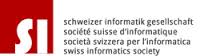Perfect
config | Graylog 2.4 | Cisco Switch
| Cisco Config | Graylog | |
| > enable # conf t (config)#service timestamps log datetime msec (config)#service timestamps debug datetime msec (config)#logging host 10.147.42.40 (config)#logging trap 5 (config)#logging (config)#logging source-interface loopback 0 (config)#logging origin-id string switch01 |
| 0 | default Plugins on Debian | # /usr/lib/nagios/plugins | --> source |
| define a new path for not default or modified Plugins | # mkdir /usr/lib/nagios/pluginsCustom | ||
| define the new Path to ... | # vi /etc/icinga2/constants.conf | const PluginCustomDir = "/usr/lib/nagios/pluginsCustom" | |
| restart | # systemctl restart icinga2 # systemctl status icinga2 |
||
| the Path i do use for new Plugins is | # cd /usr/lib/nagios/pluginsCustom | ||
| and i do create a Directory for echa plugin too | # mkdir new-plugin |
for the spez Plugin path --> Icinga2 | (spez)Plugins | define path
working on Icinga2 (version: r2.9.1-1)
| steps | on Icinga2 | ||
| 1 | # cd /usr/lib/nagios/pluginsCustom | ||
| 2 | # mkdir check_qnap3 | ||
| 3 | # cd check_qnap3 # cd /usr/lib/nagios/pluginsCustom/check_qnap3 |
||
| 4 | # wget https://raw.githubusercontent.com/nikband/check_qnap3.sh/master/check_qnap3.sh | ||
| 5 | # chmod +x check_qnap3.sh | ||
| 6 | # ./check_qnap3.sh 10.147.42.70 public systemuptime 0 0 | ||
| 7 | # cd /etc/icinga2/conf.d/nas-01 | ||
| 8 | # vi check_qnap3-sysinfo.conf |
||
| object CheckCommand "check_qnap3-sysinfo" { command = [ PluginCustomDir + "/check_qnap3/check_qnap3.sh" ] arguments = { "$ARG1$" = { value = "$qnap_host$" skip_key = true } "$ARG2$" = { value = "$qnap_community$" skip_key = true } "$ARG3$" = { value = "$qnap_check$" skip_key = true } "$ARG4$" = { value = "$qnap_warning$" skip_key = true } "$ARG5$" = { value = "$qnap_critical$" skip_key = true } } vars.qnap_host = "$host.address$" vars.qnap_community = "public" vars.qnap_check = "sysinfo" vars.qnap_warning = "0" vars.qnap_critical = "0" } |
|||
| 9 | # cd /etc/icinga2/zones.d/ | ||
| 10 | # mkdir nas-01 | ||
| 11 | # cd nas # cd /etc/icinga2/zones.d/nas-01 |
||
| 12 | # vi check_qnap3-sysinfo.conf | ||
| apply Service "check_qnap3-sysinfo" { import "generic-service" display_name = "QNAP - Sysinfo" check_command = "check_qnap3-sysinfo" assign where host.address && host.vars.os == "QNAP" } |
|||
| 13 | # icinga2 daemon -C | ||
| 14 | # systemctl reload icinga2 | ||
| 15 | # systemctl status icinga2 | ||
| 16 | # multitail /var/log/icinga2/icinga2.log | ||
| if it works | |||
| # cd /etc/icinga2/conf.d/nas-01 | |||
| # cp workingfile.conf newfile.conf "and edit the new file" | |||
| # cd /etc/icinga2/zones.d/nas-01 | |||
| # cp workingfile.conf newfile.conf "and edit the new file" |
Error
./check_qnap3.sh 10.147.42.70 public sysinfo 0 0
./check_qnap3.sh 10.147.42.70 public systemuptime 0 0
./check_qnap3.sh 10.147.42.70 public volstatus 0 0
./check_qnap3.sh 10.147.42.70 public temp 0 0
./check_qnap3.sh 10.147.42.70 public cpu 0 0
./check_qnap3.sh 10.147.42.70 public freeram 0 0
./check_qnap3.sh 10.147.42.70 public diskused 0 0
./check_qnap3.sh 10.147.42.70 public hdstatus 0 0
./check_qnap3.sh 10.147.42.70 public fans 0 0
Source/Quellen:
- Githup check_qnap3
-
-
-
-
-
-
-
-
-
-
modul-icinga-articlelist
- ✔ Icinga2 | (spez)Plugins | define path
- ✔ Icinga2 | add NAS-Qnap (check_qnap3)
- ✔ icinga2 | check_ssl_cert
- 01 ✔ Install graphite for incibaweb2 on Debian 9
- 02 Icinga2 Modul Director on Debian9
- 90_(Solved) Icinga error: icinga2: Can't send external Icinga command to the local command file "/var/run/icinga2/cmd/icinga2.cmd": Permission denied.
- 99_(solved) error after enter token
- add a client to Icinga / or Remove the client save
- critical/icinga-app: Another instance of Icinga already running with PID
- first Install check_nwc_health
- Icinga config
- Icinga2 | add a Windows Client to Icinga2 Master
- Icinga2 | add Cisco Switch 3560 Familie
- Icinga2 | add FreeNAS
- Icinga2 | add Fritzbox 7490
- Icinga2 | add Icinga2 Client (CentOS 7) to a Master (r2.10.3-1)
- Icinga2 | add Icinga2 Client to a Master (r2.9.0-1)
- Icinga2 | add NAS-Drobo
- Icinga2 | add OpnSense Check (check_opnsense)
- Icinga2 | add Proxmox
- Icinga2 | add Raspberry Pi (Debian9)
- Icinga2 | add service to a hostgroup
- Icinga2 | add Supermicro IPMI
- Icinga2 | add USV/UPS
- Icinga2 | check_logfiles
- Icinga2 | ClamAV ¦ check_clamav
- icinga2 | dashing test
- Icinga2 | define (setup) the Master
- Icinga2 | define Hostgroup & add Host to a Hostgroup
- Icinga2 | dependencies
- Icinga2 | Gude Expert Power Control 8220 Serie
- Icinga2 | notification telegram & Email
- Icinga2 | send email notification only once (on time)
- Icinga2 | snmp
- Icinga2 | SNMP Unifi Pro AP
- Icinga2 | Upgrade Information
- icinga2 |apt wrapper |-NOK 24.08.2018
- icinga2 |check_log
- icinga2 Problems
- Muster
- Path and Links to the documentation
- plugin - Servie - Host
- show Version & Check's & nice icinga2 commands
- tmpl-24x7-host-mail
for the spez Plugin path --> Icinga2 | (spez)Plugins | define path
working on Icinga2 "# icinga2 daemon -C " (version: r2.9.1-1)
| steps | on Icinga2 | ||
| 1 | # cd /usr/lib/nagios/pluginsCustom | ||
| # wget https://raw.githubusercontent.com/matteocorti/check_ssl_cert/master/check_ssl_cert | |||
| # chmod +x check_ssl_cert | |||
| # ./check_ssl_cert -H kozo.ch -w 30 -c 15 SSL_CERT OK - x509 certificate 'kozo.ch' from 'Let's Encrypt Authority X3' valid until Sep 14 22:41:31 2018 GMT (expires in 32 days)|days=32;30;15;; |
|||
| b | |||
| c | vi /etc/icinga2/conf.d/07_urls/0_check_x509.conf | ||
| object CheckCommand "check_x509" { command = [ PluginCustomDir + "/check_ssl_cert" ] arguments = { "-H" = "$http_url$" "-w" = "30" "-c" = "15" } } |
|||
| vi /etc/icinga2/conf.d/07_urls/0_tpl-x509.conf | |||
| template Service "x509" { host_name = "icinga2-01.kozo.ch" max_check_attempts = 3 check_interval = 3m retry_interval = 30s } |
|||
| vi /etc/icinga2/conf.d/07_urls/x509_xxxxxxxxx.conf cd /etc/icinga2/conf.d/07_urls/ |
|||
| object Service "check_url-alvearium-info" { import "x509" vars.http_url = "alvearium.info" display_name = "X.509-Zertifikate --> " + vars.http_url check_command = "check_x509" } |
|||
|
|
|||
| # icinga2 daemon -C # time systemctl reload icinga2 # time systemctl restart icinga2 # multitail /var/log/icinga2/icinga2.log |
|||
| <Timeout exceeded.><Terminated by signal 9 (Killed).> after update to (version: r2.10.1-1) | 520 TIMEOUT="15" | change to 30 | |
-
- - - -
Quellen/Source:
- Github | matteocorti/check_ssl_cert
-
-
-
-
-
-
- Add a comment
Install Graphite - | - Debian 9 Stretch for Icingaweb2
# icinga2 --v = installed with icinga2 (version: r2.6.0-1) /(version: r2.9.1-1)
| --- | |||
| 20.2 | Change sources.list | # vi /etc/apt/sources.list deb http://httpredir.debian.org/debian jessie main # apt update -y |
|
| 20.3 | # apt install -y graphite-web graphite-carbon mysql-server python-mysqldb python-pymysql apache2 libapache2-mod-wsgi apt-transport-https ssl-cert python-pip | ||
| # icinga2 feature enable perfdata graphite | |||
| # systemctl restart icinga2.service | |||
| 20.4 | config | # vi /etc/graphite/local_settings.py | SECRET_KEY TIME_ZONE Europe/Zurich ALLOWED_HOSTS |
| 20.5 | config default/graphite-carbon | # vi /etc/default/graphite-carbon | set true |
| 20.6 | install django | # pip install "django==1.4" | |
| 20.7 | # graphite-manage syncdb # chown _graphite. /var/lib/graphite/graphite.db |
||
| 20.8 | Apache config | # a2dissite 000-default.conf # cp /usr/share/graphite-web/apache2-graphite.conf /etc/apache2/sites-available/ # a2ensite apache2-graphite.conf # systemctl restart apache2 |
|
| icinga Module | # cd /usr/share/icingaweb2/modules # git clone https://github.com/findmypast/icingaweb2-module-graphite graphite |
||
| # mv icingaweb2-module-graphite graphite | |||
| 20.x | # icinga2 feature list # icinga2 feature enable graphite |
||
| 20.x | # vi /etc/icinga2/features-enabled/graphite.conf | library "perfdata" object GraphiteWriter "graphite" { host = "10.147.42.36" port = 2003 enable_send_thresholds = true } |
|
| 20.x | GUI enable | (Configuration > Modules > graphite > enable) | |
| 20.x | Restart | # systemctl restart apache2 icinga2 # systemctl status apache2 icinga2 |
|
| Icinga Gui | Icinga Gui --> Configuration --> Modules select graphite and then configuration |
graphite web url differs from http://graphite.com/render/? or if your graphite prefix differs from "icinga" please create a config file in /etc/icingaweb2/modules/graphite/config.ini following this example: | |
| vi /etc/icingaweb2/modules/graphite/config.ini | |||
| copy paste the text from the Gui | |||
| change the IP to your Server | [graphite] base_url = http://10.147.42.36/render? |
Quelle/Source:
- Web freenode IRC #graphite
- (2017) Icingaweb2 Graphite Modul
- (2017) Revisited – Graphite-Web installation unter Debian 9
- https://github.com/Icinga/icingaweb2-module-graphite/issues
- (2015) Graphite für Icinga2 und Icingaweb2 installieren
-
-
-
-
-
-
-
- Add a comment
Subcategories
Kolab News Article Count: 33
Monitoring Article Count: 69
Perfect NAS Article Count: 28
Perfect Router/FW/Switch Article Count: 4
Perfect Server Article Count: 80
Roundcube Article Count: 1
soho Net Article Count: 4
- Anker 575 USB-C Docking Station (13-in-1), 85W für Laptops
- Perfect Server Hardware for Virtualization | Proxmox | pve-05
- Pioneer Blu-Ray/BD/DVD/CD Reader/writer USB 3.0 BDR-XD07TB | WORKS OK with Debian 11
- NOT WORKING WITH DEBIAN 11 | Dockingstation | IcyBox 14-in-1 USB Type-C | IB-DK2262AC
- How to remove systemd services
- Laptop | Lenovo | Thinkpad E15 Gen3 AMD
- Laptop | Lenovo | LENOVO-IDEA IdeaPad 3 15IGL05 Notebook (15.6 ", 128 GB SSD, Business Black)
- D. Klimo | Kent monoblocks
- TTN Mapper
- LILYGO TTGO T-Beam V1.1 ESP32 LoRa 868Mhz GPS 18650 Board
- LILYGO® TTGO T-Beam 868MHz -> The Things Network (TTN/TTS) -> Karte | Infos und Video bei Alex (www.aeq-web.com)
- Kabelfarben 3.3V, 5V, 12V, 230V | Durchmesser
- 01 Digi-Bee Stand01 Wetter
- Solar Panel | 6V 3W Solar Panel JY D145x145
- TTGO LoRa32 V2.1_1.6 version 433/868/915Mhz ESP32 LoRa OLED 0.96 Inch SD Card Bluetooth WIFI wireless Module ESP-32 SMA
- -pve-04 | Disk SSD and HDD
- DISK SSD | 1 TB | Samsung SSD 870 EVO 1TB - 1TB
- NanoVNA V2
- CubeSat | antennas |
- KoZo_GS3_433MHz
- tinyGS - shortcut what it means
- TinyGS Telegram community | published Links
- Wolfgang W. Osterhage (Springer Verlag Sachbuch 2021): Die Geschichte der Raumfahrt | (gefundene Fehler)
- ucs Univention some commands
- SMA-Stecker / SMA-Buchse

 Die Self-Hosting-Plattform Coolify ist schwer verwundbar. In Deutschland gibt es Sicherheitsforschern zufolge fast 15.000 angreifbare Instanzen.
Die Self-Hosting-Plattform Coolify ist schwer verwundbar. In Deutschland gibt es Sicherheitsforschern zufolge fast 15.000 angreifbare Instanzen.
 In Kanboard stecken drei Sicherheitslecks. Das gravierendste erlaubt die Anmeldung als beliebiger Nutzer. Ein Update steht bereit.
In Kanboard stecken drei Sicherheitslecks. Das gravierendste erlaubt die Anmeldung als beliebiger Nutzer. Ein Update steht bereit.