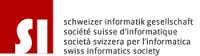Perfect
my wish with Proxmox would be:
Have some virtuell Server KVM and OpenVZ and reach them with IPv6
The Proxmox Host (Server) itself dont't need IPv6, he will only be reached in a local Network with a Privat IPv4
the Question was/is how to do it:

So what nedd to be configured on the Proxmox Server?
And what need to be configured on the KVM and the openVZ Server?
| Host Proxmox Server Config if needed | |
| openVZ Config for IPv6 | |
| KVM Config for IPv6 |
Install Adaptec 6405E and Monitor with Munin
doch vorher adaptec 6405E - Wo muß das graue Sideband - Kabel angeschlossen werden
Install APC UPS Pro 900 and Monitor with Munin
my Setup
Verbinden des APC UPS Pro 900 mit dem Linux Server (Debian 7.5 wheezy)
APC UPS Pro 900 hat einen RJ45/Seriellen Port
Server auf ein USB Port
Check it mit
| # lsusb Bus 003 Device 002: ID 051d:0002 American Power Conversion Uninterruptible Power Supply |
dann noch mehr Infos
|
# lsusb -v -s003:002 Bus 003 Device 002: ID 051d:0002 American Power Conversion Uninterruptible Power Supply |
es kommen noch mehr Infos ... sind aber nicht relevant wir wissen das eine kommunikation stattfindet
| # apt-get update # apt-get upgrade # apt-get install apcupsd |
Dann muss die Datei apcupsd.conf angepasst werden
| # vi /etc/apcupsd/apcupsd.conf |
dabei sind die 3 Punkte wichtig:
UPSName deineUSVname
UPSCable usb
UPSTYPE usb
| # vi /etc/default/apcupsd |
anpassen von ISCONFIGURED von no auf yes wechseln
|
# /etc/init.d/apcupsd start # apcaccess |
und weitere Infos....
=================== ====
APC UPS Status mit Munin überwachen
Munin-node ist bereits installiert und läuft
|
vi |
no you could be changeing the name of the UPS .....
|
sudo ln -s /usr/share/munin/plugins/apcupsd_pct /etc/munin/plugins/apcupsd_pct |
|
cd /etc/munin/plugins/ ./apcupsd_pct ./apcupsd_volt ./apcupsd_time ./apcupsd_pwr
--- :/etc/munin/plugins# ./apcupsd_time ---
|
| /etc/init.d/munin-node restart |




more Information Links:
apcupsd - Debian Wiki
apcupsd - Community Help Wiki
Official website
Add a comment
I have the following Hardware and would like to use Proxmox for virtualisation.
I have 2 Nic Port Eth0 and Eth1
i have a Cisco-Switch and Fritzbox as Switch and Router
the Cisco-Switch is also conected to the router
Router -------------- Server
Router --- Switch --- Server
i would like
to bundle Eth0 and Eth1 to share bandwith
as i found out it would be a Bond (what is the difference between OVS Bond and Linux Bond?)
I would like
to use IPv6 Adresse for this Container which should be reached bei outside.
Download a ISO file burn a CD, a USB Stick what work for the installation he is asking for cd and the Installation will hang....
At a point you will be asked to give a
Servername, IP, Subnetmask, Gateway, Domaine, Password ...
After a reboot you can start with https://yourIP:8006 (Example you have to use your one defined IP Adresse)
and Login with root and your password
i have done a Linux Bond0 LACP Mode and after a reboot which i had to do, i could not conect any more. Why?
and what is the difference:
Linux Bond Mode
- balance-rr
- active-backup
- balance-xor
- broadcast
- LACP (802-3ad)
- balance-tlb
- balance -alb
and what is a Slaves:?
Add a comment
OpenVSwitch Installation in a Proxmox Installation

1. install openvswitch - important: /etc/apt/sources.list must contain "deb http://download.proxmox.com/debian wheezy pvetest"
2. apt-get install openvswitch-switch
Following steps by WEB-GUI:
3. If you continue using existing physical NICs at host and IP address: remove IP-address and ports from vmbr0
4. create an ovs bridge e.g. vmbr1(no ports for the moment) and assign the desired IP address, probably 192.168.1.12, activate autostart too
5. create an ovs bond with slaves eth0 eth1 (I suppose) and select as bridge vmbr1
6. assign the virtual NICs in the VMs to vmbr1
7. reboot
You can verify after reboot the proper configuration by
Code: ovs-vsctl show
should show your configuration (bridge, ports), version must be 2.0.90 or higher
Quelle: forum.proxmox.com
Add a commentSubcategories
Kolab News Article Count: 33
Monitoring Article Count: 69
Perfect NAS Article Count: 28
Perfect Router/FW/Switch Article Count: 4
Perfect Server Article Count: 80
Roundcube Article Count: 1
soho Net Article Count: 4
- Anker 575 USB-C Docking Station (13-in-1), 85W für Laptops
- Perfect Server Hardware for Virtualization | Proxmox | pve-05
- Pioneer Blu-Ray/BD/DVD/CD Reader/writer USB 3.0 BDR-XD07TB | WORKS OK with Debian 11
- NOT WORKING WITH DEBIAN 11 | Dockingstation | IcyBox 14-in-1 USB Type-C | IB-DK2262AC
- How to remove systemd services
- Laptop | Lenovo | Thinkpad E15 Gen3 AMD
- Laptop | Lenovo | LENOVO-IDEA IdeaPad 3 15IGL05 Notebook (15.6 ", 128 GB SSD, Business Black)
- D. Klimo | Kent monoblocks
- TTN Mapper
- LILYGO TTGO T-Beam V1.1 ESP32 LoRa 868Mhz GPS 18650 Board
- LILYGO® TTGO T-Beam 868MHz -> The Things Network (TTN/TTS) -> Karte | Infos und Video bei Alex (www.aeq-web.com)
- Kabelfarben 3.3V, 5V, 12V, 230V | Durchmesser
- 01 Digi-Bee Stand01 Wetter
- Solar Panel | 6V 3W Solar Panel JY D145x145
- TTGO LoRa32 V2.1_1.6 version 433/868/915Mhz ESP32 LoRa OLED 0.96 Inch SD Card Bluetooth WIFI wireless Module ESP-32 SMA
- -pve-04 | Disk SSD and HDD
- DISK SSD | 1 TB | Samsung SSD 870 EVO 1TB - 1TB
- NanoVNA V2
- CubeSat | antennas |
- KoZo_GS3_433MHz
- tinyGS - shortcut what it means
- TinyGS Telegram community | published Links
- Wolfgang W. Osterhage (Springer Verlag Sachbuch 2021): Die Geschichte der Raumfahrt | (gefundene Fehler)
- ucs Univention some commands
- SMA-Stecker / SMA-Buchse

 Es sind wichtige Sicherheitsupdates für diverse Jenkins-Plug-ins wie AsakusaSatellite und Simple Queue erscheinen. Einige Patches lassen noch auf sich warten.
Es sind wichtige Sicherheitsupdates für diverse Jenkins-Plug-ins wie AsakusaSatellite und Simple Queue erscheinen. Einige Patches lassen noch auf sich warten.
 Microsoft hat nun Hotpatching für Windows 11-Clients freigegeben. Enterprise-Kunden kommen damit auf mehrere Monate Laufzeit ohne Neustart.
Microsoft hat nun Hotpatching für Windows 11-Clients freigegeben. Enterprise-Kunden kommen damit auf mehrere Monate Laufzeit ohne Neustart.
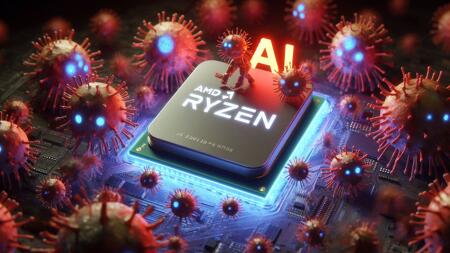 AMDs neuere Prozessoren haben KI-Coprozessoren, Ryzen AI. Die Software und Treiber dazu reißen Sicherheitslücken auf.
AMDs neuere Prozessoren haben KI-Coprozessoren, Ryzen AI. Die Software und Treiber dazu reißen Sicherheitslücken auf.