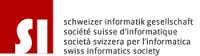Space
ADMIN-Tipp: DHCP-Server testen
Der DHCP-Server spielt in den meisten Netzen eine entscheidende Rolle: ohne ihn erhalten die Clients keine IP-Adressen und somit scheitert ihre gesamte Netzkwerkkommunikation. Im Normalfall verrichtet er unscheinbar seinen Dienst, aber die Suche nach eventuellen Fehlern ist nicht leicht und lohnt sich auch präventiv. Das Tool DHtest bietet sich für diesen Zweck an.
Add a commentUbuntu 13.10
Toshiba Satellite Laptop
Auf dem Laptop wurde Ubuntu 13.10 Saucy Salamander installiert als Server Version.
Problem:
Beim schliessen des Deckel, ist das Laptop "eingeschlafen" und war nicht mehr erreichbar.
geholfen hat:
Ubuntu Server 13.10 now goes to sleep when closing laptop lid
go to:
vi /etc/systemd/logind.conf
file and uncomment/modify/add the line:
HandleLidSwitch=ignoreThen execute
sudo restart systemd-logind
or simply reboot.Add a comment
Die php.ini datei beinhaltet die konfiguration und parameter. Zum Beispiel
upload_max_filesize
post_max_size
apassungen erfolgen
sudo su
vi /etc/php5/cgi/php.ini
nach der anpassung muss apatch neu gestartet werden.
/etc/init.d/apache2 restart
Add a comment
dig @localhost deinedomain.tldgrep named /var/log/syslog
sudo /etc/init.d/bind9 restart
auf der Suche nach der Bedeutung des Kürzel LTS habe ich diese gute erklärung im Netz gefunden
Ubuntu: What exactly does LTS mean?
With the recent release of Ubuntu 8.04 (Hardy Heron), a lot of hype was generated (Overhype or well-deserved, that’s for another post). One of the main highlights of all the stories, news and reviews doing the rounds are that this is an LTS version. But many people, mostly those who are new to Ubuntu, and even a few who are already using it, are not sure what LTS really means.
Literally expanded, it stands for Long Term Support. Yeah right, but what does it actually mean. Does it mean I’ll keep getting updates till eternity or what? The explanation is quite simple really.
Long Term: What it means is that while a normal non-LTS is supported for 18 months, an LTS version will be supported for 3 years or 36 months (and 5 years for the server version).
Support: Now, don’t just jump into downloading it and installing on reading the long term part. This DOES NOT mean that you’ll continue getting newer versions of favourite software packages till that time. This only means that you’ll continue getting “security updates” for 3 (or 5) years. What’s the difference, some might ask, as they think that the newest version of a software is the most secure. However it is not so. A newer version may bring more features, but also more code to become vulnerable to bugs.
So, in a nutshell, to understand the situation, let’s take an example. If Hardy has a software X with version 1.3, and after 2 years the software moves to version 2.5, you’ll not be able to get version 2.5 from the hardy repositories but a version “1.x-ubuntuy”, which will have all the security and major bug fixes for that software, but not the new features that you might see in later versions.
I just did this post so that people don’t jump into it by getting a wrong impression about LTS and later on be disappointed on learning the fact. So, now you can make an informed decision.
- Anker 575 USB-C Docking Station (13-in-1), 85W für Laptops
- Perfect Server Hardware for Virtualization | Proxmox | pve-05
- Pioneer Blu-Ray/BD/DVD/CD Reader/writer USB 3.0 BDR-XD07TB | WORKS OK with Debian 11
- NOT WORKING WITH DEBIAN 11 | Dockingstation | IcyBox 14-in-1 USB Type-C | IB-DK2262AC
- How to remove systemd services
- Laptop | Lenovo | Thinkpad E15 Gen3 AMD
- Laptop | Lenovo | LENOVO-IDEA IdeaPad 3 15IGL05 Notebook (15.6 ", 128 GB SSD, Business Black)
- D. Klimo | Kent monoblocks
- TTN Mapper
- LILYGO TTGO T-Beam V1.1 ESP32 LoRa 868Mhz GPS 18650 Board
- LILYGO® TTGO T-Beam 868MHz -> The Things Network (TTN/TTS) -> Karte | Infos und Video bei Alex (www.aeq-web.com)
- Kabelfarben 3.3V, 5V, 12V, 230V | Durchmesser
- 01 Digi-Bee Stand01 Wetter
- Solar Panel | 6V 3W Solar Panel JY D145x145
- TTGO LoRa32 V2.1_1.6 version 433/868/915Mhz ESP32 LoRa OLED 0.96 Inch SD Card Bluetooth WIFI wireless Module ESP-32 SMA
- -pve-04 | Disk SSD and HDD
- DISK SSD | 1 TB | Samsung SSD 870 EVO 1TB - 1TB
- NanoVNA V2
- CubeSat | antennas |
- KoZo_GS3_433MHz
- tinyGS - shortcut what it means
- TinyGS Telegram community | published Links
- Wolfgang W. Osterhage (Springer Verlag Sachbuch 2021): Die Geschichte der Raumfahrt | (gefundene Fehler)
- ucs Univention some commands
- SMA-Stecker / SMA-Buchse

 In 7-Zip ermöglicht eine Sicherheitslücke, den Mark-of-the-Web-Schutzmechanismus auszuhebeln und so Code auszuführen. Ein Update ist verfügbar.
In 7-Zip ermöglicht eine Sicherheitslücke, den Mark-of-the-Web-Schutzmechanismus auszuhebeln und so Code auszuführen. Ein Update ist verfügbar.
 Im Webbrowser Brave können Angreifer eine Sicherheitslücke missbrauchen, die zur falschen Anzeige einer Download-Quelle führt.
Im Webbrowser Brave können Angreifer eine Sicherheitslücke missbrauchen, die zur falschen Anzeige einer Download-Quelle führt.